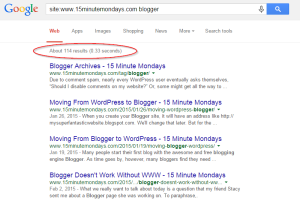Google's site: operator has been since, more or less, Google began. Basically, this option allows you to search for text on one specific site. However, we'll see in a minute that it does a whole lot more, especially for you as a small business or organization webmaster.
Back in the old days, let's say 1999 to the mid-2000s, we didn't have cool webmastering tools like WordPress, Blogger, Joomla, Drupal, etc. Because of that, most websites didn't have the standard search box that we see on most (not all, but most) websites today. If you don't know what I'm talking about, look over in the right-hand column of this page. A little below the menu you'll see my search box. Of course, for websites that don't have search boxes, the site operator might still be useful to you.
It works like this:
- Go to Google
- Type in "site:www.somedomainname.com" plus the word or phrase you want to find
- And boom ... search results limited to that site.
For example, I searched this site for the word blogger. Along with the listing of the occurrences of "blogger" on the website, it also gives a handy little counter (circled in red) of the number of times it's used. We'll come back to this in a bit because it's going to become important.
However, once search boxes on websites became prevalent, I stopped using the site operator. Now, however, it's back as a regular part of my work on my own site as well as on the sites of clients. And it should be part of yours, too.
Why You Should Use the Google Site: Operator
There are lots of things that you can do with the Google site: operator, these are just a few that might be very useful to you as you work on your website.
Find How Many of Your Pages Are Indexed
Every page of yours that is indexed is an opportunity for someone to find your website and, therefore, your business. Of course, you want high quality pages with relevant content. Having a healthy set of high quality pages is better than having scads of low quality pages, but if you only have one (or a small handful) of pages, regardless of the quality, you've decreased your chances of being found. To get your indexed page count, type in "site:yourdomainname.com" with no other parameters. Mine shows 212 total pages at the time I was writing this. That means I have 212 pages full of keywords that might (hopefully) attract the attention of some web surfer and bring them to my page.
Remember, quality is necessary. Just create a lot of quality. You'll do great.
Check Out Your Meta Descriptions
Just below the titles and links are the meta descriptions for each page. Web surfers see these and will read them to see if your pages look interesting to them.
Do your descriptions accurately describe your pages? Do they look enticing? If you're not sure, have a friend or family member take a look and give you an honest opinion. If your descriptions don't pass muster, rewrite them. Most of the time your description will be the first 156 characters of your page or post. However, in WordPress, using a cool tool like WordPress SEO by Yoast will allow you to set your description without changing your opening paragraph. Sometimes I use that, sometimes I don't. It's a nice option to have, though, when you need it.
Speaking of titles ...
How About Those Titles
Do they scream "read me" like the descriptions do? People searching for you will see the titles before they read the descriptions. Punch them up and make them grab surfers' attention. The original title for this post was "Using Google's Site: Operator for Your Website." Boring right? So I punched it up a little. I mean, "Flex Your Muscles with Google's Site: Operator" isn't Pulitzer material or anything, but it has a little more pep than the original.
The Quick Takeaway
There's a lot more to the Google site: operator than what I described here. If you want to see more, check out this great post that describes 25 Killer Combos for Google's Site: Operator.