
You've written a great blog post and you’re just about to click “Publish” when you remember, “I need an engaging photo to go with this brilliant article!”
That’s right, you do. Because no matter how great the article is, without an eye-catching image to go with it, you’re not going to get the same level on engagement as you would with one. Let’s face it, if you post that link to Facebook or tweet it on Twitter without and image, people are likely to scroll right past it. With an interesting, engaging image, though, you’ll stop their scrolling just long enough for them to pick up on your message.
According to MDG Advertising, blog posts and articles that include a compelling image get 94% more views than those without one. They go on to state that when it comes to making a purchase, online buyers prefer an image to product information, a full description, or even reviews.
Where Are the Free Photos?
Of course, saying you want a compelling graphic is easier than actually finding one you can use on your blog. Copyrighted images and high purchase costs can leave you frustrated. But there is hope, and some of it comes with a price tag of free (my favorite price tag.)
Take Your Own Photos
This one is probably a no brainer. Just grab your camera (or smartphone) and start clicking. Unfortunately, some people are not gifted in the photo taking arena (I’m one of them) or do not have the kind of sources they need for their photos (also me, but the previous one is a bigger deal most of the time.) If your business produces products or is artistic in nature (hair salon, massage therapy, restaurant, or artist,) you can probably snap your own photos all day long. But the rest of us might need to move on to other options.
Flickr
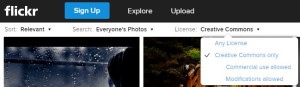 One of my favorite sources (as you can tell from my past blog posts) is the collection of Creative Commons images at www.Flickr.com . Search for your keyword, topic, or whatever idea you have for your image and then choose “Creative Commons” from the License drop down list. When you find the image you want, check the license icons (usually a human figure, a dollar sign, and an equal sign) to find out what you can and cannot do. Most of the time you’ll find that you must give attribution*, you cannot use it for commercial purposes, and you cannot remix it and distribute it.
One of my favorite sources (as you can tell from my past blog posts) is the collection of Creative Commons images at www.Flickr.com . Search for your keyword, topic, or whatever idea you have for your image and then choose “Creative Commons” from the License drop down list. When you find the image you want, check the license icons (usually a human figure, a dollar sign, and an equal sign) to find out what you can and cannot do. Most of the time you’ll find that you must give attribution*, you cannot use it for commercial purposes, and you cannot remix it and distribute it.
* See my article Give Photo Credit Where Credit is Due for details on giving proper attribution.
Photo Pin
Quickly rising up to be my new fav is www.PhotoPin.com . Coincidentally enough, it makes use of Flickr as its image source and only searches for the Creative Commons images. The really cool thing is that once you find an image you like and click the “get photo” button, it automatically builds the photo credit code for you. I normally type this up myself but now there’s no need. Boom … save a little time and turn it into 14 Minute Mondays!
500px
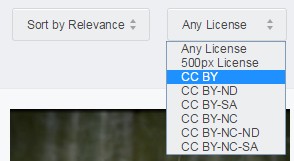 Similar to Flickr, www.500px.com is a photo sharing website that is searchable by Creative Commons licenses. On neat difference between 500px and Flickr/Photo Pin is that 500px lets you narrow the selection to the exact Creative Commons license you want. For example, if you want to find a photo that you can use for commercial purposes, choose the “CC BY” license and all you have to provide is an attribution in order to use the image in your money making venture. You can also leave the search field blank, select your license, and view the photos by their general categories (abstract, landscapes, people, etc.)
Similar to Flickr, www.500px.com is a photo sharing website that is searchable by Creative Commons licenses. On neat difference between 500px and Flickr/Photo Pin is that 500px lets you narrow the selection to the exact Creative Commons license you want. For example, if you want to find a photo that you can use for commercial purposes, choose the “CC BY” license and all you have to provide is an attribution in order to use the image in your money making venture. You can also leave the search field blank, select your license, and view the photos by their general categories (abstract, landscapes, people, etc.)
Superfamous

photo by Folkert Gorter
Superfamous Stuidos is the Los Angeles-studio of Dutch designer and photographer Folkert Gorter. His website, www.Superfamous.com, displays many of his photos and provides them for use (even commericial and remixed purposes) under the Creative Commons Attribution 3.0 license. All you have to do is give him credit.
His photos are beautiful but I haven’t figured out how to use any of them (except for this one example of a sweet, sweet ride) in my computer-oriented blog posts. They might not be right for your blog, either, but they’re worth keeping in mind.
Shutterstock (yes, for free)
Your selection is just a little limited, though. Each week Shutterstock give away a free photo and a free vector image. Sign up for a free account and check in each week at www.ShutterStock.com/free_image_license.mhtml to get your free images.
They’re not always what you want, but then again you might run across something that’s perfect. You just never know until you try.
The Quick Takeaway
These aren’t the only resources you have. A quick Google search for creative commons photos reveals a lot of options. These are just the ones I use or plan to use.
In the coming weeks we’ll look at some great ways to create your own images and even some places to buy them.
What is your favorite free image source?