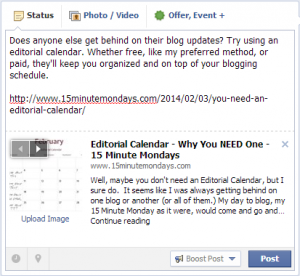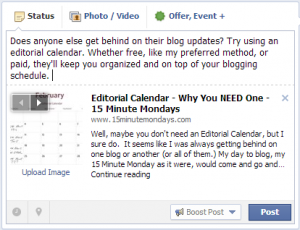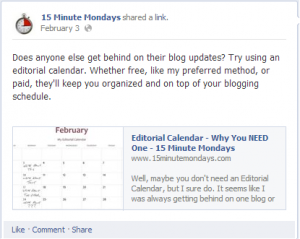By using a link-share, a fairly new method for posting links on Facebook, you can both increase engagement with your readers and improve your odds of making in into your readers' news feeds.
That's right -- Facebook has been tweaking the News Feed algorithm again. According to a release made in late January, Facebook found that people were reading more text-only status updates form their friends and fewer text-only updates from pages. So text-only status updates from your friends just got a little bump up in the News Feed. But for Pages, like your business page, text-only status updates took a hit during that tweaking and will not be showing up as often.
What will be showing up more is link-shares.
The best way to share a link after this update will be to use a link-share, so it looks like the one below. We've found that, as compared to sharing links by embedding in status updates, these posts get more engagement (more likes, comments, shares and clicks) and they provide a more visual and compelling experience for people seeing them in their feeds.
So how do you create this newfangled status update? It's easy. In fact, you may have done it accidentally already.
Step 1 - Create Your Status Update
Create your status update just as your normally would, complete with a link to your website -- you are using Facebook to drive traffic to your website, right? You'll see the nice little preview of your link below the text.
Step 2 - Convert it to a Link-Share
The second and final step in this long process is to simply erase the link. Facebook will remember the fact that you're linking to a page and retain that page preview. Now you have a link-share
Click the Post button and you are all done. Your attractively framed link is now public and is making its way into the News Feeds of your readers.
Now excuse me while I go link-share like crazy!