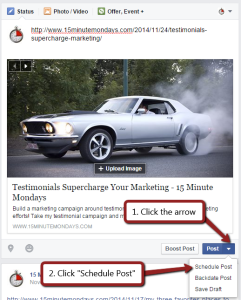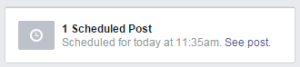While social media is a great way to promote your website content, posting to Facebook (or other outlets) during the peak engagement times (typically around lunch time in your timezone) can be difficult if you are otherwise engaged during those times.
Tools like Hootsuite and Social Oomph can help, but if your main social media platform is Facebook, why not try Facebook's scheduling feature.
Before we get into though, please note that you can only schedule posts on a Page (organization, business, community, etc.) This feature is not currently available on group pages or your personal profile page (although on your personal page you can backdate posts if you want … do this by clicking on the clockface icon below your status update box after you type in your update but before you click "Post.")
So, if your business or organization has a Facebook page, you can set posts to appear in the future by:
- Go to your Facebook page.
- Type in a status update.
- Click the down arrow next to the word “Post” (see the first image to the right.)
- To have the post appear in the future, choose “Schedule Post” from the menu that appears. If you want to set a post in the past so that it shows up further down in the Page’s timeline, you can select “Backdate Post” from the menu.
- A small pop-up window will appear (see the second image to the right) asking for the date and time when you want your post to appear on your timeline. Once it’s on your timeline, it is also eligible to show up in the newsfeeds of your Facebook fans. You can schedule the post to appear up to 6 months in the future.
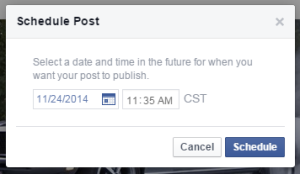 Once it’s scheduled, you’ll see a box in your timeline reminding you that you have a post scheduled to appear at a later date and time (see the third image below.)
Once it’s scheduled, you’ll see a box in your timeline reminding you that you have a post scheduled to appear at a later date and time (see the third image below.)- And, finally, once your post is published so that your fans can see it, you’ll get a notification in your Facebook notification list.
It's just that easy!
The Quick Takeaway
While my blog posts usually go live Monday mornings, I normally write them on Saturday or Sunday. I use WordPress' scheduling feature (see my article Write Now, Publish Later for more information) so have them go live Monday morning. The first thing I do on Mondays is get up, re-read the blog post one last time, and then I schedule it to appear on Facebook at around 11:30am (just before lunch in my timezone.)
When do you write? When do you publish? And when do you promote?